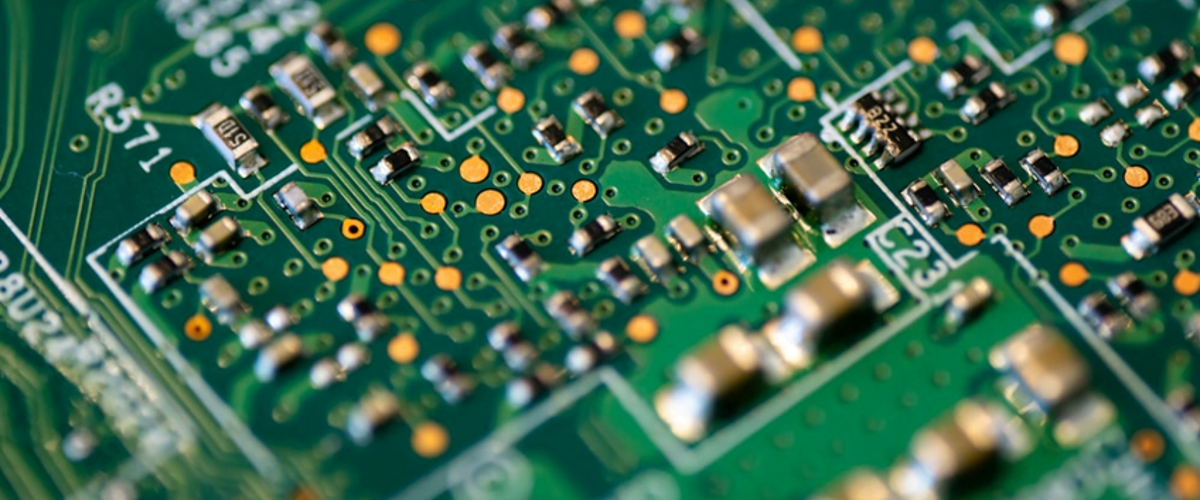
Branded USB drives are relatively simple devices on the outside; compact and easy to operate, which is why it’s so easy to forget that under the surface, they are packed with complex circuitry.
In this piece, we’re going to explore how a USB flash drive is made and what internal components are used to operate these little devices.
How Does a USB Drive Work?
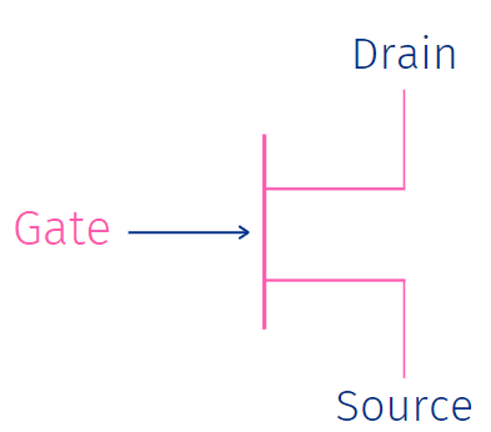
A standard USB flash drive, whether manufactured for the buying public or customised marketing promotions, are highly sophisticated devices and contain literally thousands of connections which bind the hundreds of components within the drive’s circuitry.
They are all working in harmony to provide the user with the opportunity to store info on the go. Flash drives use a transistor semiconductor to retrieve and horde a user’s data. This transistor is made up of three parts: source, gate (floating and control), and drain.
- Source: The source is the conduit between the internal circuitry and the host device the USB is plugged into, such as a laptop. It moves data through energy exchange by pushing that information through the ‘gate.’
- Floating Gate: The first of the two gates, the floating gate (the other being the control gate), is where all the data is gathered. The host device will send an electric charge through the source and into the gate.
- Control Gate: The control gate prevents the energy and data stored within the floating gate from being released straight back into the source.
- Drain: Any excess energy produced by the host device is diverted to the drain. The drain will then push this energy through the rest of the device to keep it powered up, even without the influence of an external device.
What’s Inside a USB Drive?
If you’ve ever wondered what’s inside a USB stick, then this section is for you. We’ve cracked open a few flash drives over the years, and here we’re going to explore what’s inside and how it makes the drive tick.
Crucial Components
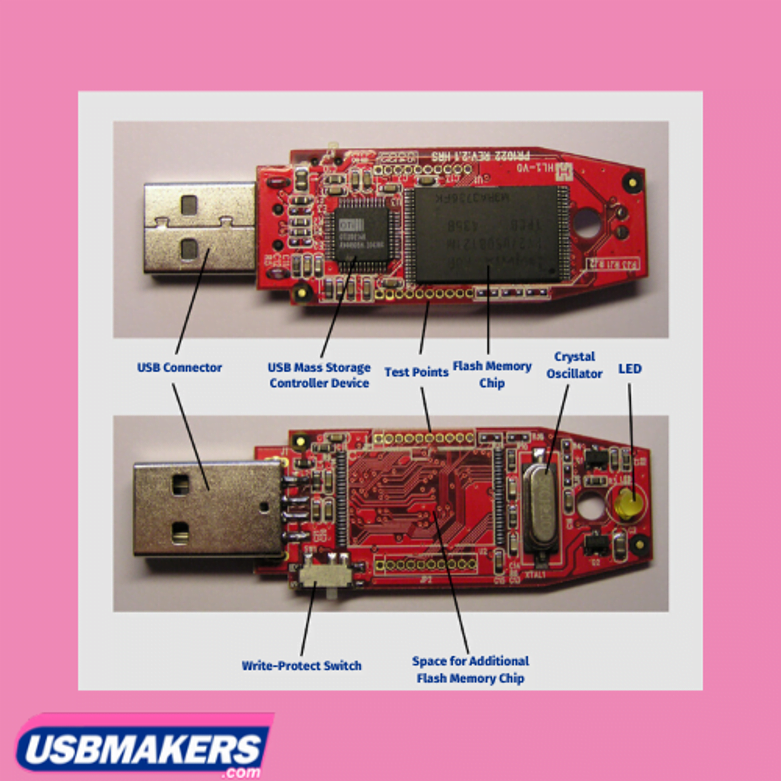
Every USB drive is built using five crucial components:
- Standard USB Plug/Connector
- USB Mass Storage Controller Device
- NAND Flash Memory Chip
- Crystal Oscillator
- Cover
Standard USB Plug/Connector
The plug is the external portion of the drive that connects to a host device. They are usually flat and rectangular. The part of the USB that slides into the computer is called the plug, or sometimes the ‘male’ part of the USB connection. The ‘female’ connector that can link to other devices is called a port.
Most USB plugs will be Standard-A connectors; these are the ones we’re most familiar with. Although they can also be available as Type-B, Mini, Micro, and Type-C.
USB Mass Storage Controller Device
This is a microcontroller inside the USB that allows your device to be accessed by a host system, thereby enabling file transportation between devices. The mass storage controller may only be a small component, but it is responsible for controlling data transfer.
NAND Flash Memory Chip
NAND flash memory is a form of non-volatile data storage (which means that data is saved even without a power source). The NAND chip within the USB is the support system of the drive, much in the same way that the human spine props up the skeletal structure. It gives the device the power and storage space it requires to store your data.
Crystal Oscillator
This handy component dictates the flow of information within the device’s circuitry. The crystal oscillator utilises a 12 MHz clock signal to control device output – all electronic devices use the clock signal – to create a resilient memory structure.
The signal functions similar to that of a metronome, swinging from side to side, helping to synchronise all of the electronic functions within the device.
Cover

The cover is the hard-outer coating of the device and is used to protect the delicate components within the body of the device.
This is also the part that is typically tailored to create a vast array of designs, colours and customisations. They’re usually made using a hard-plastic coating, but they can also be made of wood USB sticks or metal.
Other Components
Although all USB devices contain those five crucial components, they may also include more components that add extra functionality to your device.
LEDs
Some drives are fitted with LED light indicators. These are used for seeing if your drive is in operation or even being charged. LEDs are handy, so you don’t accidentally interrupt a data transfer partway through.
Extra Storage
Some drives will also come with the option of adding extra storage to the device. This unpopulated space will usually be left free, so the user has the opportunity to add a second memory chip to bolster the device’s storage capabilities.
Travel Accessories
Some USB drives, such as our Titan range, have a built-in loop that can be used to add the USB to a key ring, lanyard or anything other kind of accessory that could help you keep your device safe on the go.
Connector Cap
Most USB drives these days come with a USB cap, swivel cover or integrated cover to offer protection for the all-important connector, by preventing dust and other particles from getting inside the device.
Custom Flash Drives
 If you’re looking to make a bold statement with your promotional materials, consider going all out by opting for a fully customised USB stick tailored to your specific preferences. These bespoke USB drives can be designed in virtually any style, shape, or color that you can imagine, offering a unique and personalised touch that sets them apart from standard models. Crafted from durable PVC rubber, custom USBs are available in both 3D and 2D designs, allowing for intricate and eye-catching creations that truly reflect your brand or personal aesthetic. Whether you’re aiming for a playful and quirky look, a sleek and professional finish, or something entirely unique, the possibilities are endless.
If you’re looking to make a bold statement with your promotional materials, consider going all out by opting for a fully customised USB stick tailored to your specific preferences. These bespoke USB drives can be designed in virtually any style, shape, or color that you can imagine, offering a unique and personalised touch that sets them apart from standard models. Crafted from durable PVC rubber, custom USBs are available in both 3D and 2D designs, allowing for intricate and eye-catching creations that truly reflect your brand or personal aesthetic. Whether you’re aiming for a playful and quirky look, a sleek and professional finish, or something entirely unique, the possibilities are endless.
Additionally, these USB sticks offer a wide range of memory capacities, starting from a modest 64MB and extending all the way up to 64GB, ensuring that your storage needs are met, whether you’re distributing small files or handling larger data sets. This combination of creativity, functionality, and personalization makes custom USB sticks an excellent choice for anyone looking to leave a lasting impression.
Write-Protect Switch
A write-protect switch offers additional security by safeguarding the integrity of your stored data. The switches are used to enable or disable the writing of data onto the device and into memory. So, for instance, if you were to plug your device into a potentially dangerous host device (such as a public machine in a library or an internet café), you could first switch on write-protect to prevent any unexpected or malicious data from entering your device.
Tips for Choosing the Right USB Drive for You
As we’ve covered there are five crucial elements that all USBs have, but there are a few added extras that you may need, and there are a few things you need to consider before buying.
Memory Capacity
USBs are available with a wide variety of memory capacities from 1GB to over 1TB. The amount of storage you choose will largely depend on how much data you’re planning to use. If you occasionally import a few word or excel documents, you won’t need anything too big. On the other hand, if you’re planning to make backups of files and hard drives, you’ll need something pretty meaty.
Whatever size you choose, just bear in mind that you may need to add further data in the future, so it pays to think ahead.
Security

While USB drives are incredibly convenient, like any other electronic device, they’re by no means risk-free when it comes to security:
- Their small size makes them easy to lose
- They’re hard to monitor in that it’s hard to trace where they’ve been plugged in and for what purpose (many organisations have banned them for this reason)
- They are capable of transferring malware from one device to another
The size of a USB drive, of course, can’t be changed without losing its portability, but software and hardware encryption can help to prevent malicious file transfer and unauthorised access. Some USBs come already fully encrypted, such as SafeToGo drive, while others come with a physical pin pad that requires a key code to use.
These extra measures may not be particularly useful if you’re just looking for a device to transfer a few data files between computers at home, for example. On the other hand, if you’re holding and transporting highly sensitive information, which, if in the wrong hands, could cause a severe headache, then you need to consider more robust security.
If you’re looking for further information on anything we’ve covered in this piece, or you’re interested in any other products or services, then don’t hesitate to contact us today.





