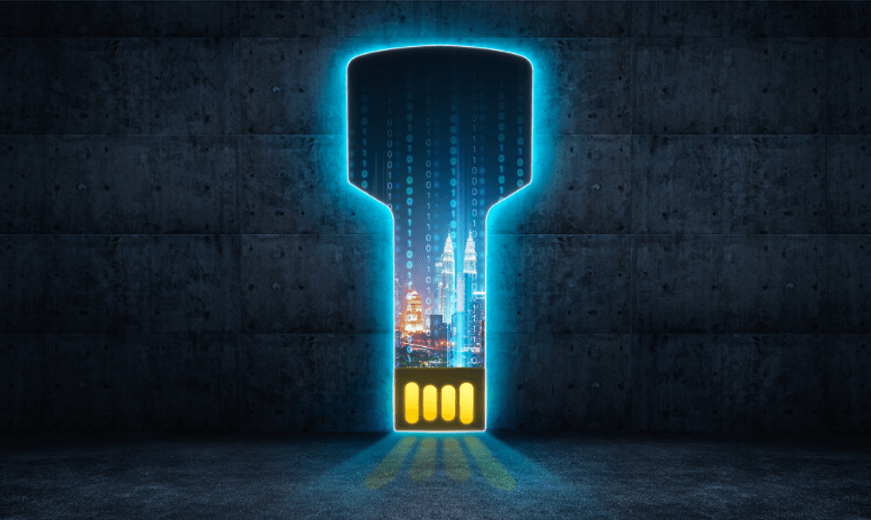
Much of our lives are now played out in a digital realm, and when you consider some of the personal information, let alone professional data, you have stored on your device – some of which you won’t even be aware of – it makes a lot of sense to consider how you’re protecting yourself.
On a personal level, perhaps you have banking details, documents with your address on them, and other important information. There’s almost certainly a lot more if you’re working with your computer in a professional capacity too.
And that’s just the tip of the iceberg in most cases, so it’s a scary thought when you consider what could happen should this information fall into the wrong hands.
The age of password protection is reportedly coming to an end, and we’re seeing that having a physical device may now be the safest option available to us to protect ourselves in the digital age.
However, that’s not to say you need some all singing, all dancing gadget, so long as you have the humble USB drive at the ready, we can show you exactly how to create a physical key for your USB-enabled device.
USB Keys: The Pros & Cons
These days, solely relying on passwords is no longer enough to protect yourself. In fact, the number one cause of 4 out every 5 successful hacks comes down to weak passwords.
In the modern age, even if you practise good cybersecurity habits and create strong passwords, one issue remains: if a password is compromised for any reason, whomever has knowledge of this password can do a lot of damage in a short amount of time.
In this respect, a physical security item is far more difficult to compromise, given that it’s on your person most of the time.
However, you do need to consider that if you were to lose your USB key, key recovery can be much more difficult than simply resetting a password.
The best course of action when turning your USB into a security key is to use this in conjunction with a strong password to enjoy the benefits of both worlds.
Below, we’ve outlined our top three recommendations for doing just that.
Three Programmes That Turn Your USB Flash Drive into a Security Key
If a USB security key is something you’d like to proceed with, and you have a USB drive spare, there are three programmes you should consider taking a look at.
They’re easy to use and below we’ve covered what you need to know about each of them:
#1: Rohos Logon Key Free
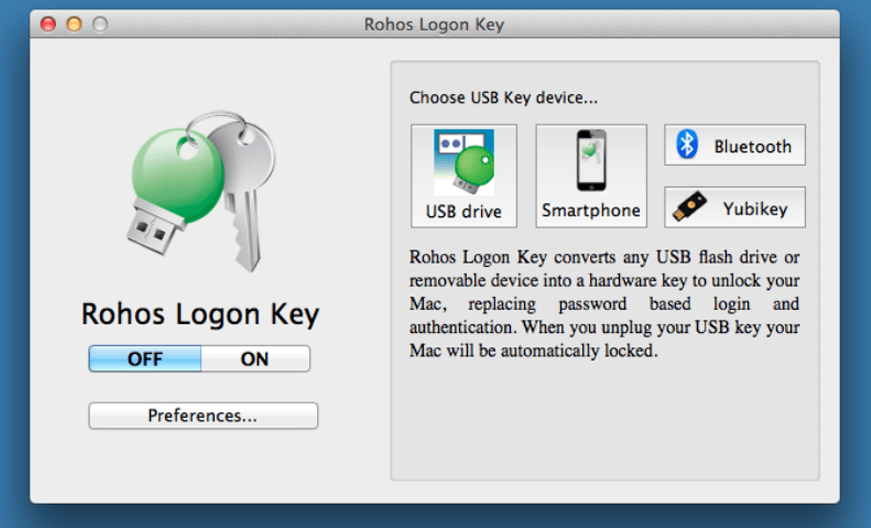 Image from Rohos
Image from Rohos
Rohos Logon Key Free is a multi-platform software, which is great news if you want to create security keys for both Windows and Mac devices.
That said, the free version is limited and is only usable on Windows devices, so if you’d like the full multi-platform version, then it will set you back £24.43, which won’t break the bank by any means.
Rohos works by storing your login credentials and automatically inputting your information once you plug the USB into your computer. Alternatively, you can also login via an Android or iOS device, which will allow you to unlock your device remotely.
Price: £24.34
Rohos Logon Advanced Features:
- Two-Factor authentication with both a USB key and a passcode.
- Emergency login system that allows access should you break or lose your USB.
- All passwords are protected by an AES-256 encryption.
Rohos is pretty easy to setup and configure, with a simple and straightforward interface and overall programme. Once configured, all you need to do is input your USB and your device will unlock.
Of course, this feature makes things easier for users, but makes it less secure than Predator, which we’ll talk about later. However, if a USB credentials functionality is something you require, then it is a better option than Predator, which must be kept plugged in all the time to function.
Also, bear in mind that the two-factor authentication is only available on the paid version, so it’s important to consider this as a potential security flaw.
That said, for the price and usability, Rohos is a solid choice.
#2: USB Raptor
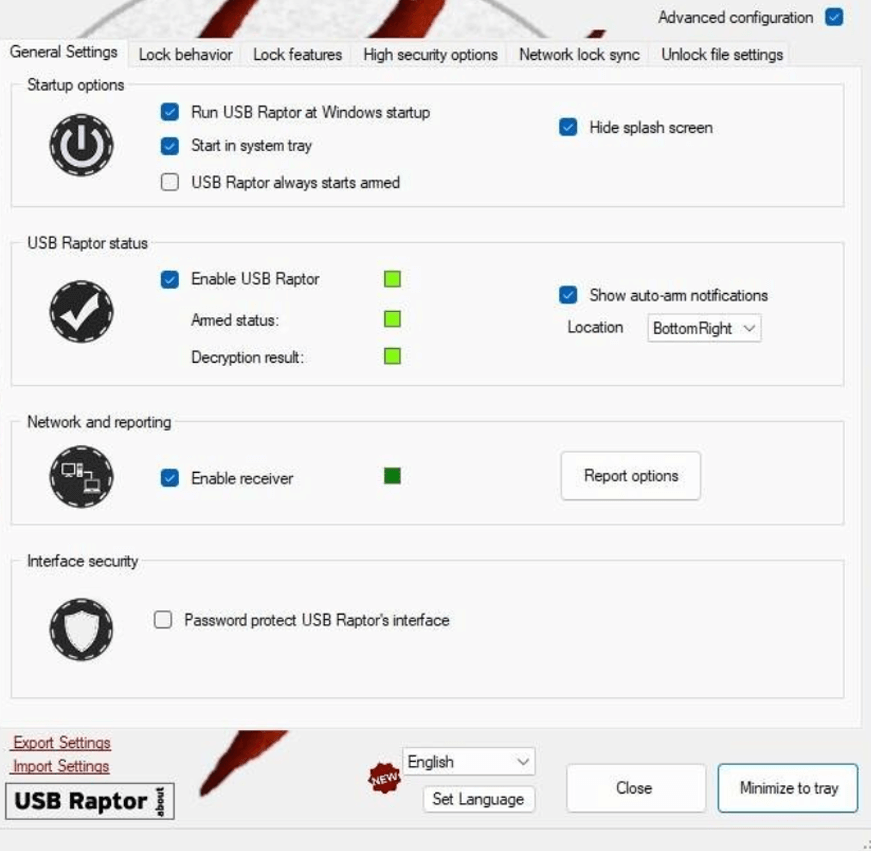 Image from sourceforge.net
Image from sourceforge.net
USB Raptor is a free USB security key app, which you can use on your Windows device. Like the other options on this list, Raptor is capable of locking your machine once you remove the device from the USB port of your machine.
One thing to consider with USB Raptor is that this programme functions as an app. There’s no need to install it on your system, it simply needs to be run to configure your flash drive and the app.
Price: Free
USB Raptor Features:
- Automated lock and unlock functionality.
- Lock file contents are encrypted.
- Password override.
- Network override.
- USB drive serial number pairing.
- Unique key for each device.
USB Raptor is very simple and intuitive to use, and the ability to match your USB’s serial code to the programme is incredibly handy and acts as an added layer of security.
It’s important to note that the password override function must be set up ahead of time, should you lose or break the USB.
#3: Predator
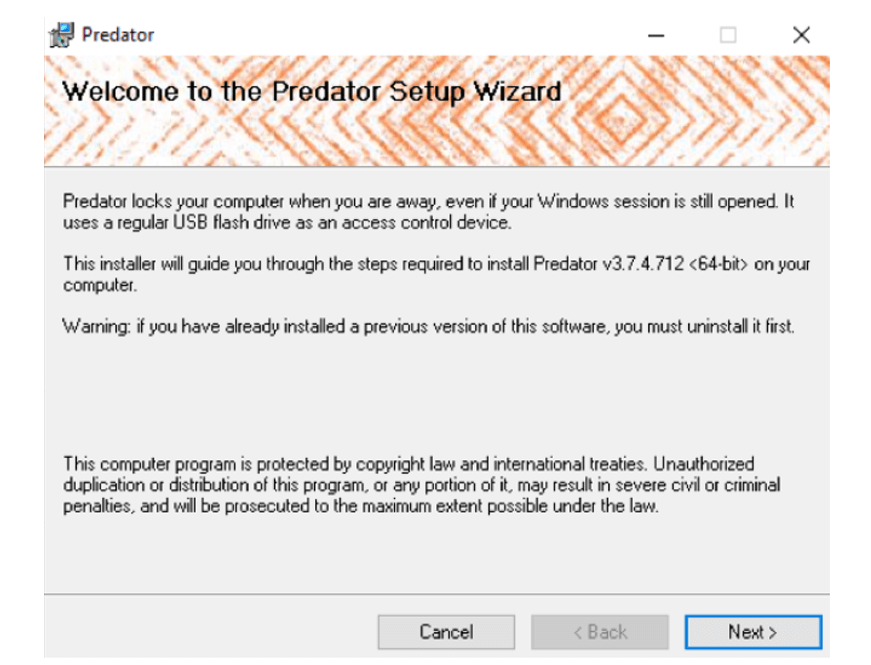 Image from GeeksforGeeks
Image from GeeksforGeeks
Predator, in addition to being one of the most popular options on the market, is perhaps also one of the most advanced out there for creating a USB key using Windows.
Once upon a time Predator was a free option for home users, however, a home licence will now cost $10, which equates to roughly £8. Commercial licence costs $15 (£12) per computer, and the Predator Professional, including a 12-months of customer support, will set you back around $30 (£24) per device.
As we mentioned previously, a USB using Predator will always need to be plugged in to allow access to the PC.
Price:
Home – $10
Commercial – $15
Predator Professional – $30 (incl. 12 months customer support)
Predator Advanced Features:
- A single USB drive can be used across multiple devices with an upgraded plan.
- Alternatively USB’s can be assigned to different users.
- Built-in software can prevent access during certain periods of the day for added layers of security.
- To offer flexibility, these schedules can be assigned for each user individually.
- Should any of the physical devices be lost, damaged or stolen, a password can be assigned for each of these users.
- The drive’s security codes are changed regularly within the programme, which limits how effective a copied USB might be.
Although, for home use, Raptor might be a better option rather than shelling out $10, there is no better product on the market for commercial use.
The security features and flexibility of the products are absolutely ideal for use in an environment where data must be protected, yet must be accessed by multiple users.
Takeaways
If turning a USB into a key is not the ideal option for you, then it’s certainly worth taking a look at some of the off-the-shelf products too.
Some of these options are made by some of the biggest tech companies out there, such as YubiKey and Thetis. Overall, no matter which option you think is best for your needs, you’ll be creating a strong security barrier around your personal and business information by doing so.
If you’d like more USB security advice, or you’d like to learn more about our extensive product ranges, why not get in touch with us today?



