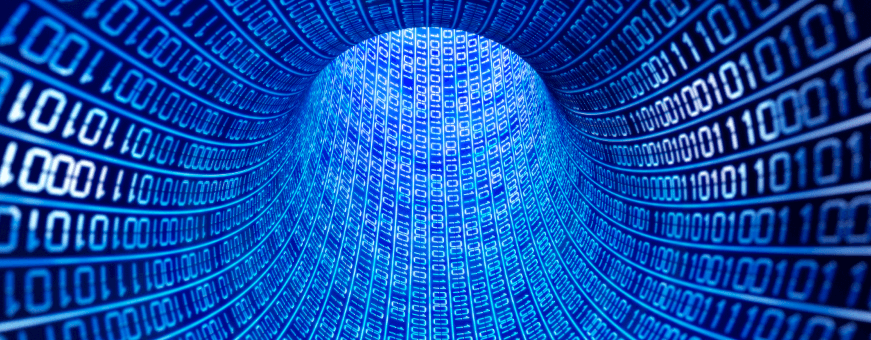
USB data packets play an intrinsic role in USB communication protocols. When a device is attached via a USB port, whether that be a mouse, keyboard or indeed a USB flash drive, the host device is able to detect what kind of device it is and therefore automatically load the corresponding driver to allow the peripheral device to run.
Data is transferred between these two entities in small amounts known as ‘data packets’. A predetermined number of bytes is transmitted with each of these packets.
In this article, we will discuss USB data packets in detail, including their structure, types, and how they are transmitted.
What Are USB Data Packets?
As mentioned, USB data packets are small units of data which are transferred between USB devices, such as flash drives, mice, and a host device, like a PC, as part of the USB communication protocol.
Each of these contain crucial information such as data, commands, and status updates which are shared between the two devices.
The USB protocol specifies the format and structure of each packet, including the number bits in each field, the order in which the fields appear, and the correct values used to identify each type of packet.
Each packet is transmitted using a process known as ‘token passing’, this means the host device sends a token packet to the device it needs to communicate with, and the device then responds with what’s known as a ‘handshake packet’ to indicate whether it is ready to receive data.
The handshake packet is one of many different kinds of data packet, but we’ll cover the most common of these in more detail later in the article.
Why Are USB Data Packets so Important?

USB data packets are absolutely crucial giving both host and peripheral devices the ability to communicate with each other. Without this fundamental data, even the most basic communication wouldn’t be possible and the USB protocol couldn’t function.
The structure and format of data packets are carefully designed to ensure reliable and efficient communication between devices. Each packet contains several elements to enable both devices to synchronise with each other to allow this seamless communication to occur.
Each packet contains sync, PID, data and CRC fields, each of these fields serves a different purpose:
- Sync Field – this is an 8-bit field that marks the beginning of the packet. The bit pattern can be specifically recognised by host devices as the beginning of the communication process to await further instruction.
- PID Field – another 8-bit field that will identify the type of packet.
- Data Field – this is a variable field that contains the data transferred from one device to the other. The length of this field will vary depending on the type of packet that is being transmitted.
- CRC Field – this 16-bit field contains a checksum value used to verify the integrity of the packet. In other words, the host device uses this field to check that the packet and its data haven’t been corrupted in transit.
USB protocols will also specify the max packet size, transfer size and transfer rate to ensure that each device can openly communicate with the other without creating sync errors or other data management problems.
What Are the Types of USB Data Packets?
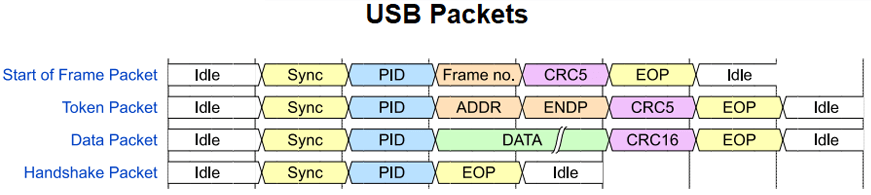 Image from Learn About Electronics
Image from Learn About Electronics
There are four different types of USB data packet, each with a different role and transaction to follow, these are:
- Token Packets – there are three specific types of token packets:
In – this informs the USB device that the host device is trying to read the information it has stored on it.
Out – this informs the USB device that the host is trying to send information.
Setup – this begins the process of data transfer.
- Data Packets – there are two different types of data packets, each of which can transmit up to 1024 bytes of data, these are simple named
Data0
Data1
- Handshake Packets – there are three kinds of handshake packets, which all consist of PID fields.
ACK – this acknowledges that that packet has been successfully received.
NAK – this reports that the device temporarily cannot send or receive data. It is also used when there is no data to send and will interrupt the transaction with the host.
Stall – this is used when the host finds that the peripheral device is in a state that requires intervention.
- State of Frame Packets – this packet consists of an 11-bit frame that is sent by the host every 500 nanoseconds on a full speed bus or every 0.0625 on a high speed bus.
Conclusion
USB data packets are a crucial component of the USB communication protocol. Each contains data that allows peripherals to communicate with host devices, without the data packets we’ve explored in this piece, it simply wouldn’t be possible for the devices to communicate with each other.
If you’d like more USB performance, or you’d like to learn more about our extensive USB sticks, why not get in touch with us today?



